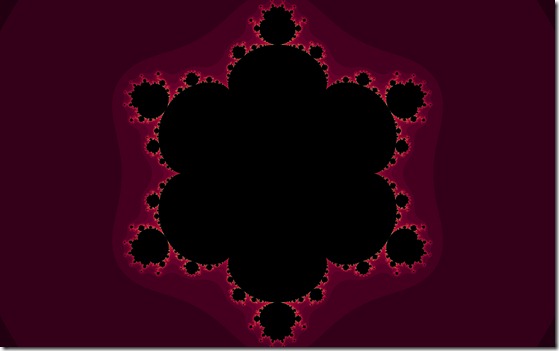
I found that you can generate a fractal in After Effects the other day.. I couldn’t resist having a little play. Here’s what I created… Be warned the video is ever so lightly trippy :p
Fractalorama from Rob Antill on Vimeo.
Load up After Effects.
Create a New Composition. You can use these settings..
Anywhere in the comp window Right Click > New > Soild… > Click Ok
Right Click the newly generated Layer then Effect > Generate > Fractal
You should see something like the image below.
Go into the settings tab on the left.
By clicking the equation roll out you can generate different patterns.
If you want to animate the zoom effect like my video check the stopwatch on the left next to the magnification slider.
Now in the time line move the slider to 20 seconds for example and increase the zoom amount. As you zoom in change the position of the x(reel) and Y(Imaginary) making sure your always zooming in on one spot. and not just blackness. Watch out though the further you zoom in the smaller the amount you need to enter in the x and Y values. It takes a bit of playing around to get it working correctly!
Once you’ve set it up and happy with the way it looks Click Composition at the top then Make Movie. Use the settings below.
Job Done..
If you want any further help just post a comment below..

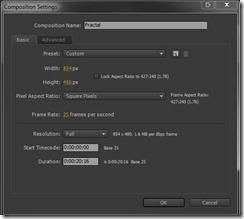
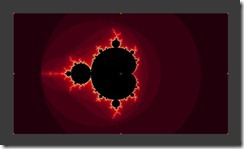
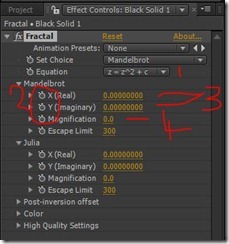

Recent Comments